How to use templates to send signature requests
Steps to send a document using a saved template Using a saved template simplifies the signature request process. Follow these steps:
- Go to the Templates section:
- Log in to your account and click Templates from the left-hand menu.
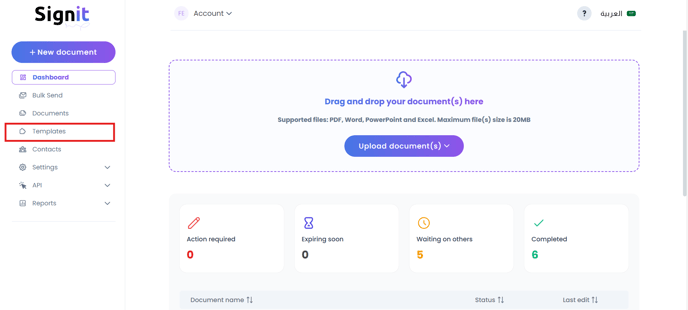
- Log in to your account and click Templates from the left-hand menu.
- Select a template:
- Browse through your saved templates and click on the one you wish to use. Then, click the three dots in the upper-right corner of the selected template.
-
- Select Use Template from the options that appear to proceed.

- Select Use Template from the options that appear to proceed.
- Customize participants:
- Replace placeholder participants with actual names and email addresses.
- Assign roles to participants if required.

- Review the document:
- Verify that all fields are correctly placed and assigned to the right participants.
- Send the request:
- Click Finish & Send to deliver the document to participants.

- Click Finish & Send to deliver the document to participants.
Note: Templates can be modified during this process without affecting the saved version.
