How to create a document template
Steps to save a reusable document template Creating a document template saves time for frequently used documents. Here’s how to set up a template in Signit:
- Log in to your Signit account: Access your account at https://app.signit.sa.
- Navigate to the Templates section:
- Click on Templates from the left-hand menu.
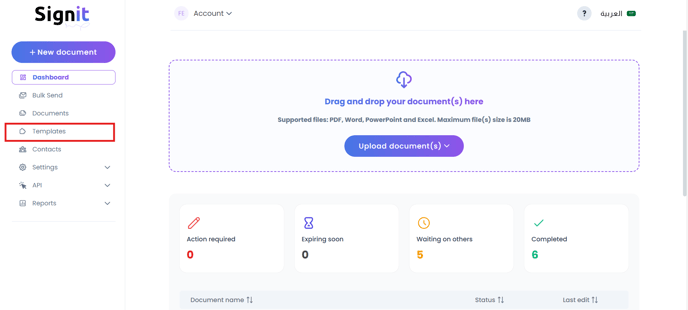
- Click on Templates from the left-hand menu.
- Create a new template:
- Click the Create Template button to start.

- Upload the document you wish to use as a template then press next.

- Add the required roles to the template, input the signatories' information, configure a workflow if necessary, and adjust any other options you want within the roles section.

- Click the Create Template button to start.
- Add fields and participants:
- Place signature fields, text fields, or other required elements onto the document.
- Assign fields to placeholder participants (e.g., Role 1, Role 2) for later use.

- Save the template:
- Name your template for easy identification and click Save Template.

- Name your template for easy identification and click Save Template.
Tip: Templates are ideal for contracts, agreements, or forms used repeatedly in your workflows.
