Editing and managing existing templates
Steps to update or organize templates You can edit or manage templates to keep them current and organized. Here’s how:
- Access the Templates section:
- Click on Templates in the left-hand menu.
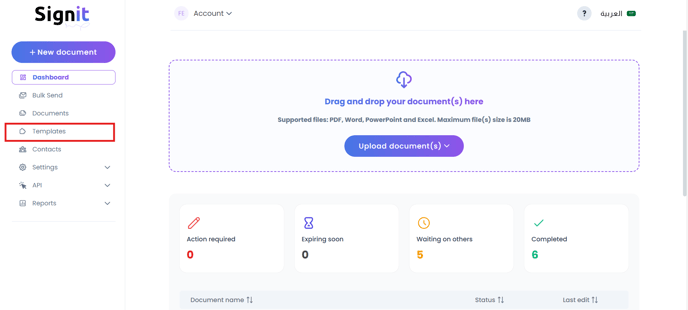 Locate the template:
Locate the template:-
- Browse or search for the template you want to edit.
 .
.
- Browse or search for the template you want to edit.
-
- Select the template by clicking on it once, press on the three dots that are located on the right corner of the template then click Edit.

- Make changes to the fields, participants, or document layout as needed.
- Save your changes to update the template.
- Select the template by clicking on it once, press on the three dots that are located on the right corner of the template then click Edit.
- Organize templates:
- Name conventions to categorize templates for easy access.
- Delete outdated or unused templates by selecting them and clicking Delete.

Tip: Regularly updating templates ensures they remain relevant and accurate for recurring workflows.
